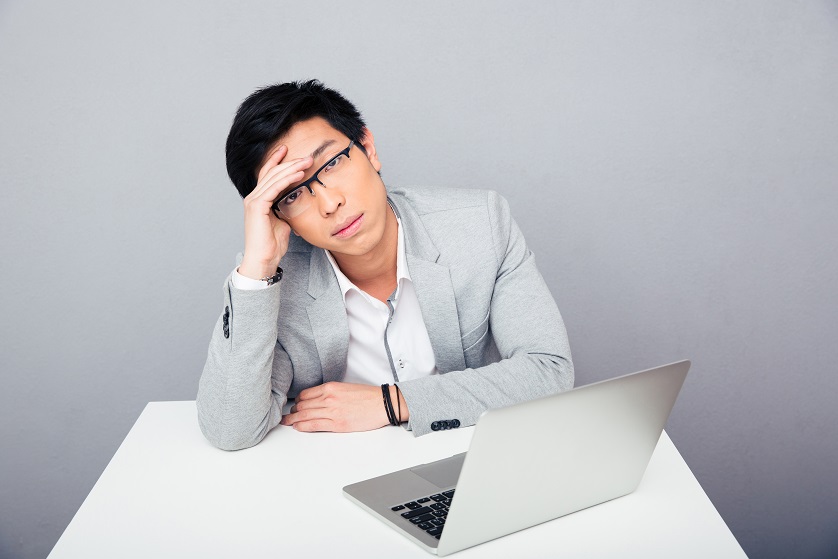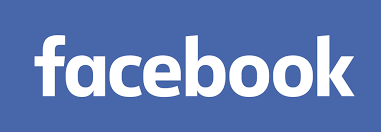Discussing Digital with Nikie Forster
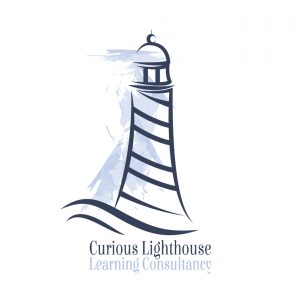
In this edition of Discussing Digital, I speak to Nikie Forster of Curious Lighthouse Learning Consultancy. We discuss how Nikie is making great use of LinkedIn, Facebook and YouTube, as well as some of the many different ways she creates content.
Nikie also shares her One Good and One Bad tips, which is something we ask everyone who takes part on an episode of Discussing Digital to share with us.
Transcript
Welcome
Hello, today on discussing digital I’m with Nikie Forster from the Curious Lighthouse Learning Consultancy and we’re here to discuss digital marketing and particularly how Nikie uses digital marketing in her business. So Nikie would you like to kind of introduce yourself and tell us a bit more about your business.
Yeah, absolutely, well first of all thanks for inviting me on Rob, very kind of you. So my profession is a learning and development consultant and the way that I usually describe my business is if it’s anything to do with learning I usually get involved in it, but my my two main areas that I focus on are helping managers to manage their people better and helping trainers to train others better. So those two ends of the scale of what I do, I work with large and small corporates, independents, pretty much anybody that wants help with learning I do and I do that face-to-face and virtually as well.
Brilliant, okay now obviously we’re here to discuss how digital marketing fits into the promotion and growth of your business,
Yeah.
Now obviously you and i are friends and well connected so I’ve seen that you you are very active on digital marketing so it’d be really good if you could kind of give an overview of the different elements of digital marketing that you do and and also as part of that if you can kind of go into a bit more detail about which which ones seem to work best for you.
Approach to Digital Marketing
Sure I would say my approach to digital marketing is a little bit scatter gun approach to be honest, although I am getting better at it so I really like it when something’s very relevant to what’s going on, which is probably why I struggle a little bit with the forward planning of stuff but I tend to use LinkedIn as my main digital platform because with the stuff that I do and talking to corporates and other trainers that’s predominantly where my audience is, but with some of the other bits and pieces that I do as well I find that YouTube is a good place for me to post stuff as is Facebook and I’m just starting to get into Instagram. Instagram’s one of those things that kind of I know I should be doing more on but it it’s just it doesn’t feel comfortable yet, whereas Linkedin feels very comfortable for me to be on, so I try and post on a Tuesday, Wednesday and Thursday. Sometimes that is very much just a quick post and other times it’s a little bit more in depth, but I always like to include images and stuff like that, I tend to find they get the the most engagement.
Yeah, it’s really interesting you saying that about one that you have identified that Linkedin is a good platform for you because of your kind of most clients that you’re looking for are there, but also your comment around the fact that you kind of feel you should be on Instagram but you you struggle with it because it doesn’t come naturally to you. I think that’s really important for people to understand that that is the case I think it’s you know for me quite a few it’s actually if focus on the one that works best for you and don’t always worry about you feel like you’re under pressure to be on the others yeah.
Yeah, I think that one of the reasons why I struggled to kind of let go of Instagram is because although I’ve said you know in terms of the corporate side for management development definitely, but in terms of the trainer stuff that I do, they could be corporate trainers but they could also be entrepreneurs who want to train others in their specialty so they could create their own online courses, and that’s a very different ballgame so Instagram feels as though that would work better for that group,
Yeah
So yeah it always feels a little bit like a juggling thing whereas at the moment what I’d want to do is you want to create one post and just plaster it everywhere which I need.
Yeah, and again there’s nothing wrong with that but as you say there are there are kind of different nuances across the channels so obviously Instagram in particular uses things like hashtags a lot more differently to say Linkedin, although hashtags are appearing a lot more on Linkedin at the moment and is going down that route so yeah. You also mentioned mentioned YouTube earlier so how are you finding YouTube and how are you finding what’s the best way you found to grow your subscriber list? because it was it always feels like a challenge on on YouTube
YouTube
Yeah, so when I say I use YouTube, what I really should clarify is probably a couple of years ago I started using it and set up my own channel on there and I was posting quite regularly and I used to post it. Originally I had a topic particularly around management development and I would split it into four and make four shorter videos and then upload them one a week for a month. Ii thought that that would work well, but what i realized was that people don’t particularly like parts – part one, part two, part three on YouTube, they just want something that’s condensed down into two or three minutes and then they can go off and do something else, and then the pandemic hit and then I had to share my office with my husband and all the nice equipment’s in the office, so it kind of went by the wayside. So doing videos for me has kind of been put on the back burner a bit, but when I pick it up again, what I really use it for isn’t so much to grow the channel on YouTube, it’s more a case of uploading it there so that (a) I can create subtitles, because for me that’s the easiest place to create them and then (b) upload it to my website, because again it’s the easiest way of doing it or posting on social media, so I almost use it like a software tool, rather than a digital marketing tool if that makes sense.
It does, it makes perfect sense actually and your comment there about using youtube for for subtitlings and creating captions, I use it exactly the same way at the moment, because as you say it’s got a very good transcription engine and so it it then takes minimal effort to kind of make the subtitles more readable, whereas I certainly found things like Facebook where they’ve got transcription services you have to do a lot more editing. Talking about visuals and things like that I know one of the things that you’ve kind of been focusing on in your learning development marketing is around the use of Lego, which is a great visual product, I mean how have you found that has helped?
Lego
Oh it gets so much more engagement. I should explain that when I am training people I don’t like taking photographs of people while I’m training them, I think it’s off-putting and I think so people feel as though they then have to almost like put on a show of what they’re doing. So sometimes I will take pictures of if they’re doing an activity so so that people can see the props that I’m using and Lego is is one of those props, so it really helps me to show people the kind of stuff that I’m doing and everybody loves Lego and it’s so bright and colorful and I use it within my management development but also within training and I also have it for other trainers to be able to use this activity, so it kind of covers quite a wide range of my business which is why people probably see it quite a bit, but yeah the visuals of that, I think it just kind of takes people back to their childhood or if their parents playing with their own kids so it’s universal. You cannot sit at a table with Lego in front of you and not pick it up and start building stuff with it, it’s almost impossible to do. So yes I do find that I do use a lot of Lego imagery in my social media posts, but like I say it does get really good engagement.
Yeah, and do you actually obviously sort of like as you say you’re using it during courses whether that’s online because I know sometimes you actually send out the Lego packs to the person you’re training things like that so do you actually kind of take some images while you’re doing the training so effectively you’re almost getting creating content whilst you’re doing something else rather than having to make a special effort to create content?
Yeah, absolutely. So I’ve just finished doing a one-to-one management development program virtually so the whole program was virtual, so I sent all that stuff out to them and rather than trying to take screenshots of them holding things up I was showing my setup here in the office where I actually got the Lego off to one side so that people can see that’s the props that we’re going to be using today. So yes, I do think that the stuff that gets a lot of the engagement is the behind the scenes and the in the moment stuff, rather than the setup of everybody holding their certificates or all that kind of thing. I think people like to know what’s going on. How did that come to be? What’s that person actually doing? How are they making a success of something? and I think people enjoy the the journey rather than the end result, otherwise it would just be me banging on all the time about come buy my services, my courses, things like that and those direct sales pitches don’t get any engagement at all, except from your cheerleaders who really like the stuff that you do.
Yeah
So yeah, you’re absolutely right I do take a lot of the in the moment and the behind the scenes images.
E-Mail Marketing
Do you do any other stuff, like email marketing, to try and keep people informed about what you’re going on and stuff like that?
I’ve tried, I’ve tried. I have a couple of freebies in terms of online courses and I’m just doing some more ebooks, which is short kind of you know 12 ways to do … type of stuff and I do have something set up that can acquire people’s emails for that but I really struggle with the whole newsletter style thing. I don’t like newsletters. I don’t read other people’s newsletters. I’ve got no desire to create my own newsletter. So there’s a bit of a barrier there for me for that. Should I be doing it? Probably, but in a way that works for me and I haven’t worked out what that way is yet. It’s certainly not a bulk standard monthly newsletter. I need to think a bit more about what that is.
Yeah, again I think it’s important you know, that if you’ve got a mental block for want of a better word or this is something that doesn’t work for me, I don’t think you should beat yourself up about the fact that that doesn’t work for me, but actually I’m happy doing this stuff, so I’ll do lots of that, because sometimes people kind of you know, you hear gurus saying you’ve got to do this, you’ve got to do that and then you beat yourself up and don’t do anything, whereas if you go I can do this bit, I like doing that, a bit like, you know, what you were saying earlier about Linkedin is something I like, I’m happy with, so I can do lots of that, whereas this other stuff, it’s hard work. Life’s hard enough anyway, let’s not try to do something hard, that you can do relatively easy and I know you do loads of stuff anyway so, it’s really good you know, what you do is good anyway. So just touching back again on some of the stuff you’re doing repurposing. Obviously, because you do training courses anyway, you mentioned you had a couple of freebies that you do, so have you got any training platforms where you put courses that you you’ve created to hopefully get you some some additional income that way as well?Rather than just being a just a marketing tool for digital marketing?
Yeah, absolutely, so for example the Lego that we talked about earlier, as I said, I use that across several different areas, both in terms of using it to help managers to open up and discuss things and things like that, but then I take those activities that I’ve created and put them into a course so that other trainers can come and have a look at those and then use them for their own learners. So I’ve got several online courses specifically around that and I’ve got them on several different platforms for different reasons so I use a course creation platform called Thinkific to create online courses and I love them. I think it’s really easy, really easy? very straightforward to use. Very intuitive to use. You do a lot on it but there’s no marketing from their point of view involved in that you have to do all the marketing yourself. So if I’m ever marketing my Lego courses, that’s predominantly where I’m sending them to. The other place that I do have them is on Udemy, but, I think Udemy is fantastic at what it does in terms of getting out to a global audience, but they take so much of the profit from it so, it’s all about quantity with Udemy rather than building relationships with people and doing it that way. So yes, I’ve got those, I’ve got a couple of other ones about creating online courses. The management development stuff tends to be more specifically face-to-face or I do programs rather than one-off events so that that tends to be more invoice-led rather than a course that’s bought online.
Cool. okay, so as we discussed this beforehand I was going to ask you a couple things, so can you share with everyone one good thing that you’re doing in digital marketing that you kind of think ah, this really works for me and i’m just doing loads of it.
One Good Thing
The one thing if I had to really nail it down would be the behind the scenes stuff. Tell people what you’re doing so it’s not selling but it’s about what you’re doing, so like I said before my virtual management development program that I’ve just been running, I’ve been posting the behind the scenes stuff on that and just talking about what’s working, the fact that I found a new piece of software to be able to use to do it. So I’m sharing my own journey and story but people are still hearing what it is that I’m doing so if they need that in the future they know that that’s something that I’m experienced in. So that is what I would say rather than trying to sell on social media, is share your story in your journey and become the person that people think about when when they need that.
Absolutely, I think that’s really good advice. I was going to say what you’re saying. It’s about that whole meet, like, Know, trust stuff and to get people getting to know you and your approach and things like that rather than as you say here’s a hard sell type stuff.
One Bad Thing
Equally if there’s one thing you say “oh, it just doesn’t work for me, I just don’t want to do that”
I actually think this is something I learned very early on when I went into my own business. I started up my own business end of 2015 and I think for probably at least six months the way in which I did digital marketing was how I thought I should sound and how I thought I should come across which which was still very corporate and I’m not saying I’m not professional, I am, but I’m very informal and it took me a while to realize that actually if somebody’s going to buy a service from me then they get me. So that’s what I need to put out. So everything that I post now is very much just how I would be if I was training somebody or helping somebody you know create their own online course or whatever, because then there’s no surprises. I think people buy people not products, so that helps that they know what they’re getting. So to narrow that down because I went off on a tangent there, so as always so to narrow that down I would say “Just be yourself” whenever you are doing social media, just be yourself.
Yeah, that’s great, that’s great and I think that’s really really, really good advice. So finally is there anything else that you’d like to just highlight before we wrap up?
One of the things that I try to do is to stay current and I think that’s important. So although I’ve said before I like LinkedIn, I feel comfortable there, little things tweak and change. I’m talking about algorithms or things like that but just things like being able to put feature pages on, or being able to do a voice note for things, so i think even if you’re comfortable on a platform it’s still keeping up to date with what’s going on and also just pushing yourself slightly to see what else is out there. So I am never going to be on Twitter, she says. I’ve got a Twitter handle but I don’t look at it. But like i said before Instagram is probably somewhere where I want to go, so it’s keeping up to date with things and having somebody like yourself who can help navigate that stuff as well I think is really important.
Cool, thank you for that, I do my best.
So just before we wrap up, do you want to just kind of share out your different digital marketing platforms so that anybody that’s watching would like to go and see the wonderful work you’re doing and the wonderful marketing you’re doing, so they can actually see what we’ve been talking about?
Fantastic. Well I can’t actually remember them all off the top of my head but i think what i would probably say is that the best one to contact me on is going to be LinkedIn and you can look up my name, Nikie Forster (n-i-k-i-e) but actually i think it’s probably going to come under Curious Lighthouse, so if you look under Curious Lighthouse for anything – Facebook, LinkedIn, Instagram, it’s all under Curious Lighthouse so that is what I’d probably say but LinkedIn is if you’re looking for a response from me that’s probably the best place to go
Yeah that’s fine you have sent me through some urls and that so we will share them in the comments with the descriptions on the videos but they will magically appear here as well.
Wonderful. Thank you.
Okay, well in that case I do thank you for your time today and I hope everyone’s enjoyed watching this because Nikie’s just shared a load of really, really good tips. I would suggest you want to go away, watch this video a couple of times and really take take apart some of the great tips that Nikie’s shared with us today. So thank you so much Nikie and I look forward to catching up with you again in the future.
Wonderful, thank you very much indeed Rob